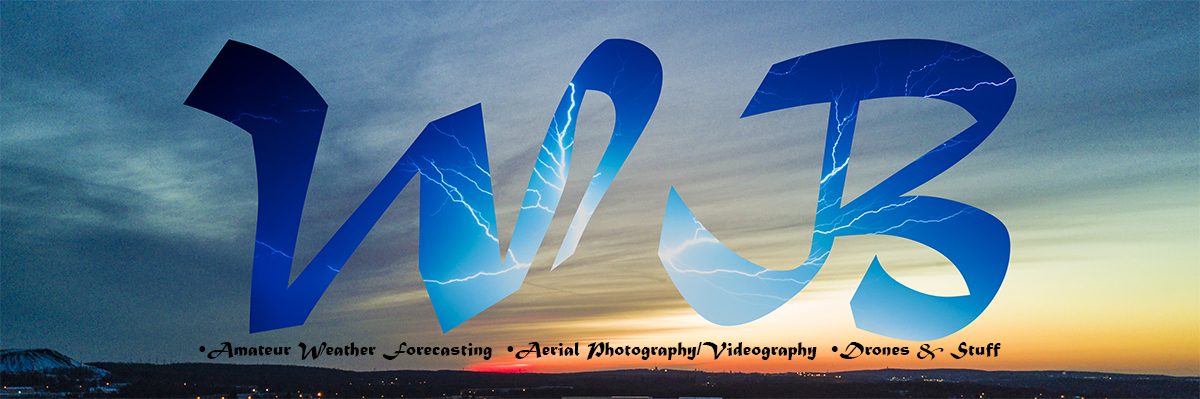Aerial Panoramas


How to View Panoramas
If using a desktop or laptop, click and drag your mouse around the image (use your mouse wheel to zoom in and out), or use the onscreen controls. Click the ‘Toggle Fullscreen’ icon to view the image in full screen.
If you are using a mobile device, you can either scroll with your finger and pinch to zoom, or simply move your phone around you while looking at the screen. To view fullscreen on a mobile device, click the link below the photo. Enjoy!
The first image was taken in Jim Thorpe, PA in January. I flew the drone about 200 feet above the river and created the pannorama by stitching over 50 photos together.
The second image is of the Hazleton Area Academy of Sciences in January. This image was created by stitching over 30 images together. It was taken before sunrise and I’m not happy with it. I’ll be redoing it with better exposure settings in the near future.